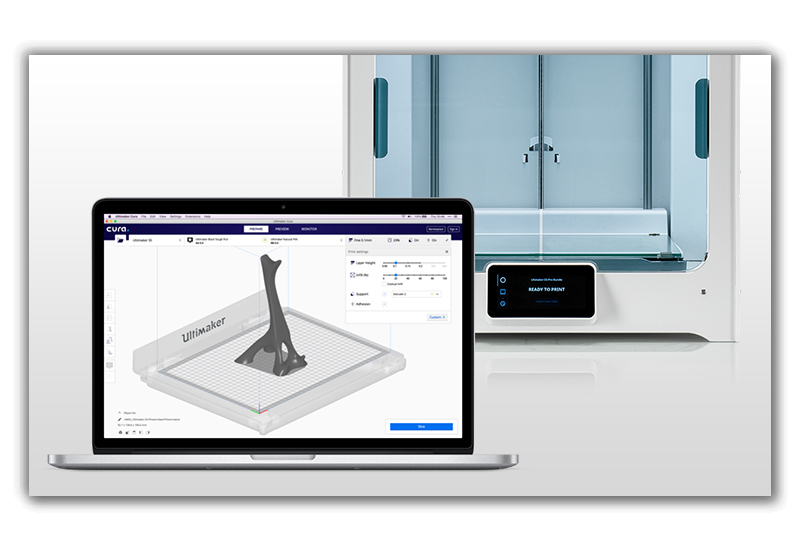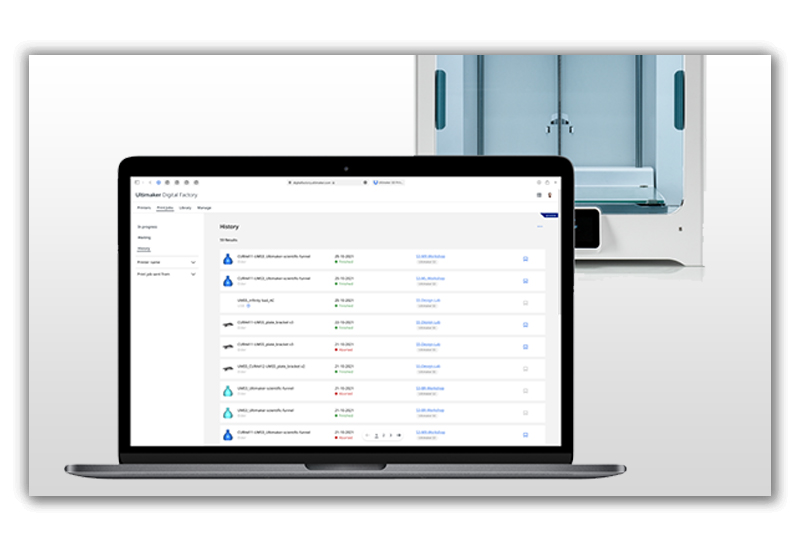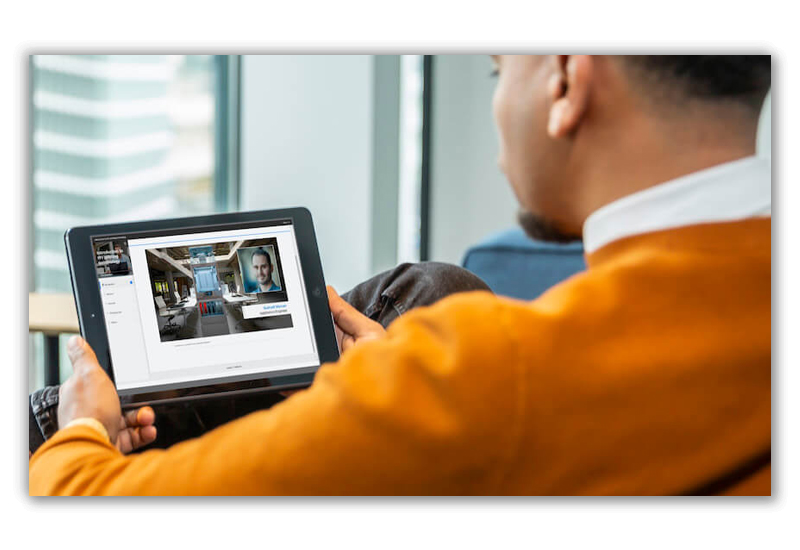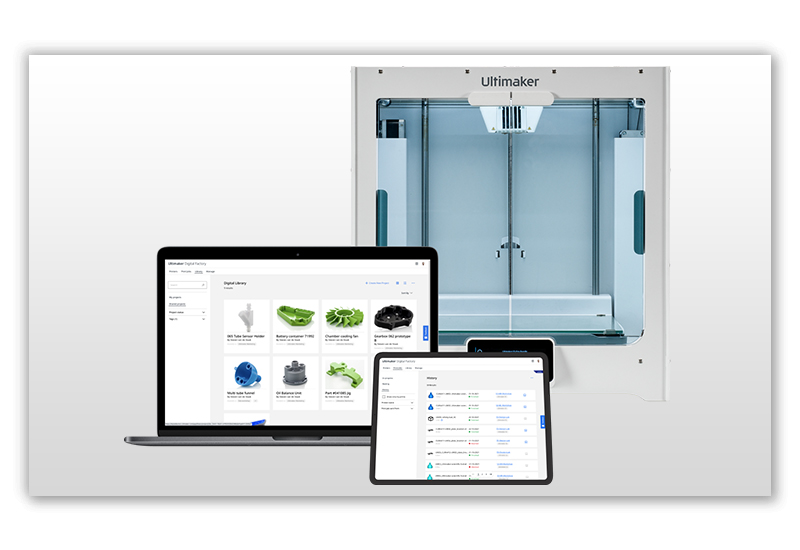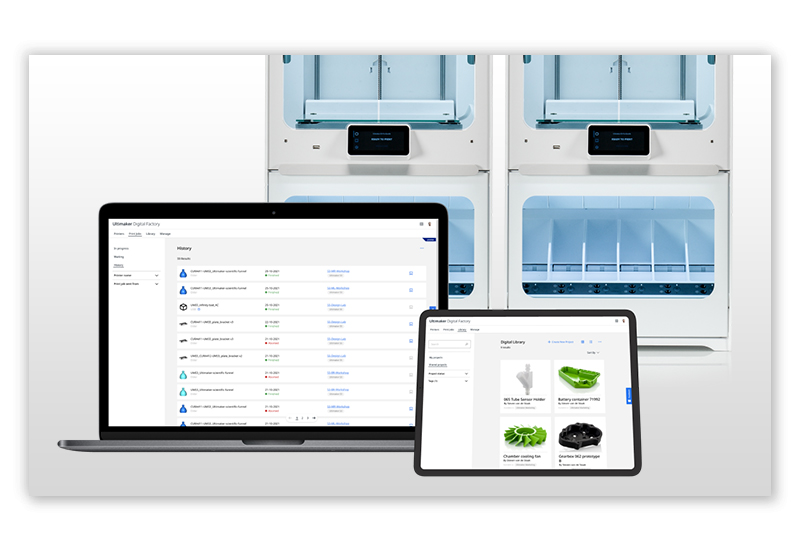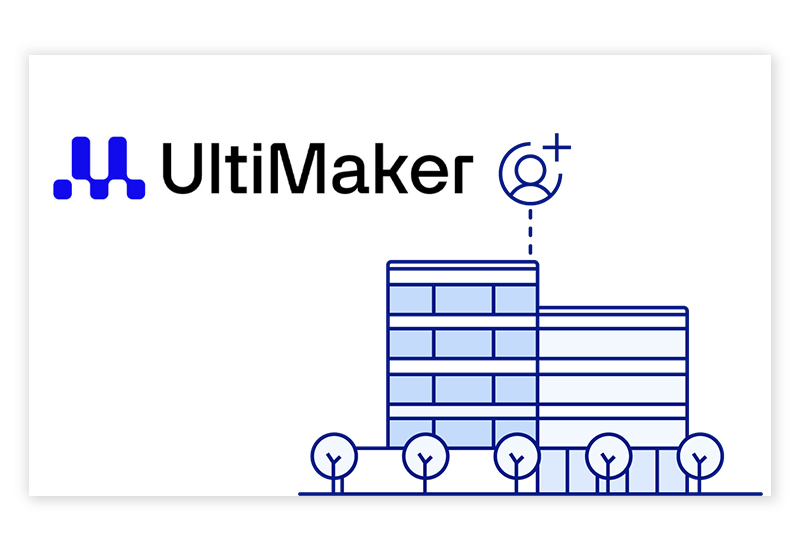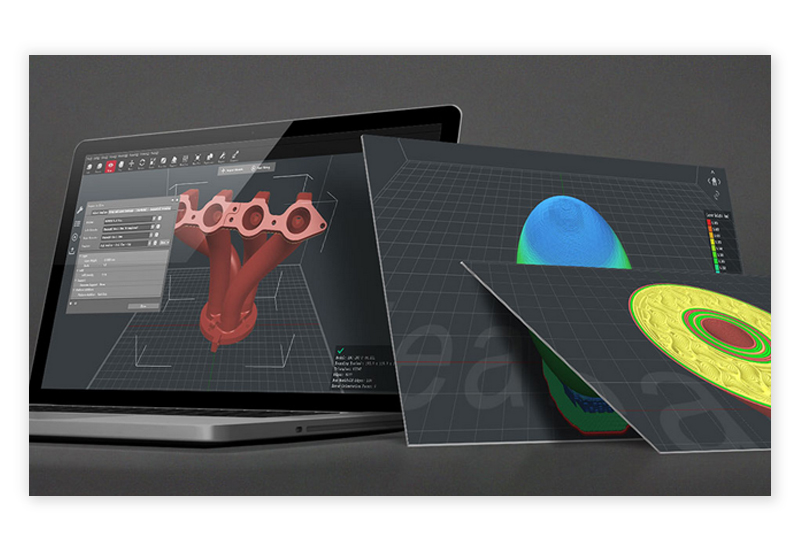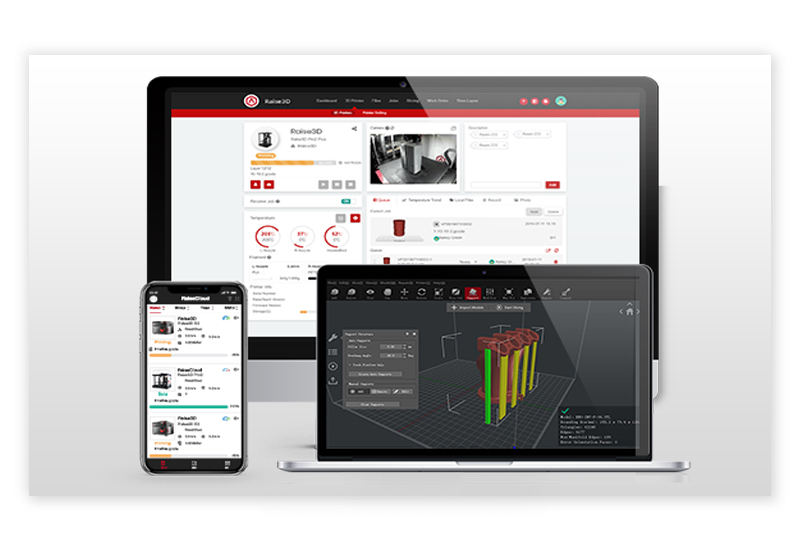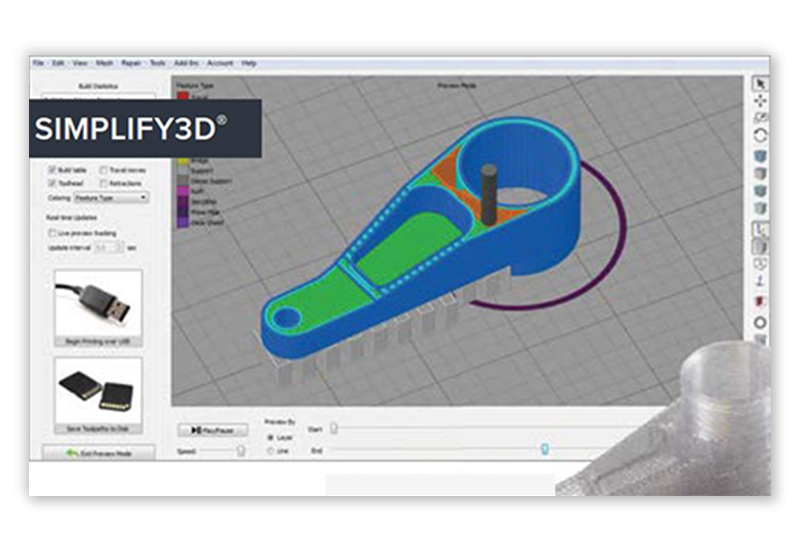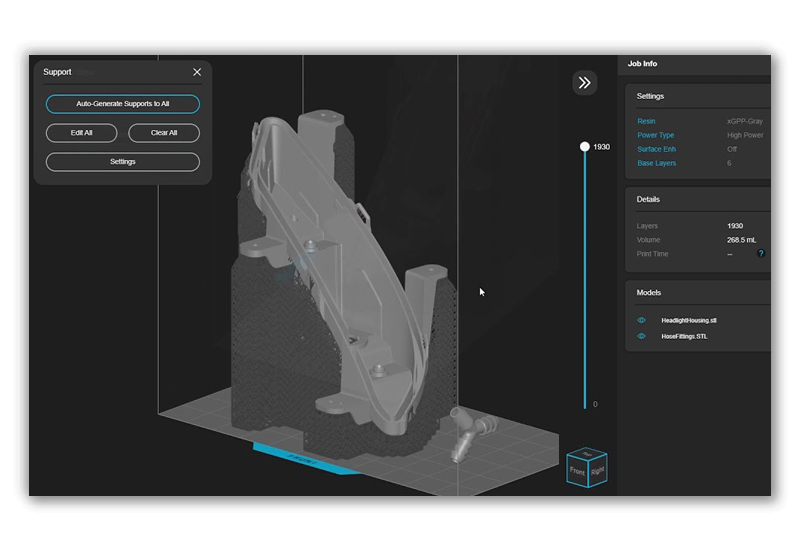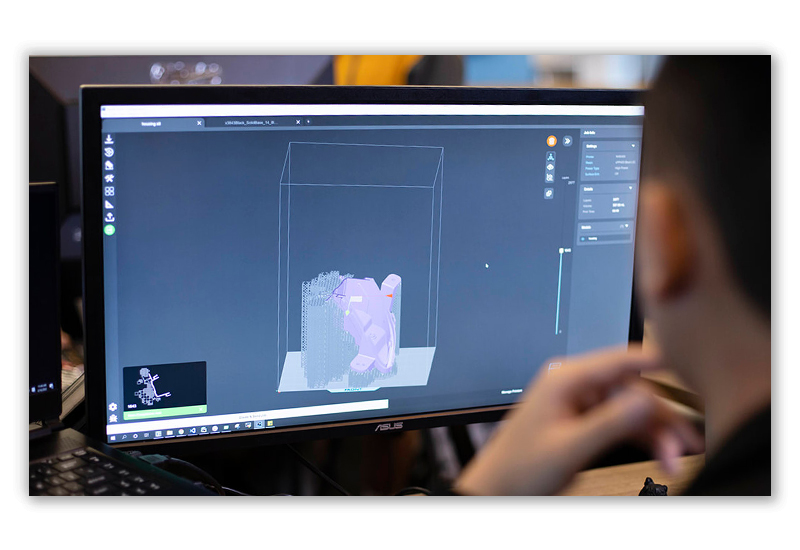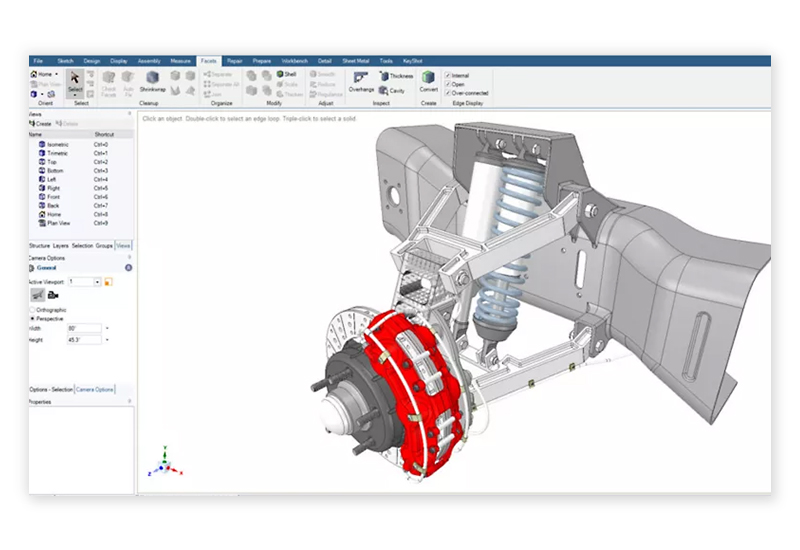3D Software offered by Beckatt Solutions
3D software is computer software designed to create and modify 3D models, as well as prepare files for printing on a 3D printer. From preparing your model to managing the printing process, there are several types of software used in 3D printing. CAD software is used to create a 3D model, slicing software will translate the 3D model into a format the 3D printer can understand, and management software can be used to monitor and operate a 3D printer remotely.
CAD, or computer-aided design, software enables a user to design a 3D model from scratch, or to modify an existing 3D model. CAD software allows designers to create detailed models with specific dimensions and features, which can then be exported to other 3D software for 3D printing preparation. There are many different types of CAD software, each with its own advantages and disadvantages. Autodesk’s AutoCAD is the best-known CAD software, as it is one of the first CAD programs available for personal computers. Another common CAD program is SOLIDWORKS, which is used for designing and creating professional parts for industrial use and other advanced 3D models.
The heart of 3D printing, however, lies in the slicing software. A 3D printing slicer is a program that converts a 3D model into language that the 3D printer can understand (known as “slicing”). A slicer, also called print preparation software, will digitally cut a model into flat, thin layers, generate a toolpath for the printer and prepare the model for printing. UltiMaker Cura is the most widely used 3D slicing program, as it is used in preparing millions of models a year for 3D printing.
Though not necessary like CAD and slicing software, management software is often used by professionals and companies to make the 3D printing process smoother. By linking a 3D printer to management software, a user can remotely control and monitor the printer and the printing process. Management software can be used either via a network connection or the cloud.
Other types of 3D software include mesh repair software, which is used to fix common issues that can arise with 3D models (e.g. non-manifold edges, intersecting faces, etc.), sculpting software, which allows users to create organic or artistic models that have natural shapes and curves (such as those found in character design or jewelry) and BIM software, which is widely used by architects, engineers and contactors to create a unified model that all disciplines and trades can use to complete their work.
This is simply scratching the surface of the 3D software available, as each industry that uses 3D printing has their own 3D software that is best suited for them. 3D software is an essential component of the 3D printing process, from model creation to file fixing and manipulation to preparing models for 3D printing on a 3D printer, but it can often be confusing or overwhelming knowing which software to choose. Our team is experienced in all aspects of the 3D printing process, including 3D software, and is available to assist in your selection.
Learn MoreMore About 3D Software
3D software is computer software designed to create and modify 3D models, as well as prepare files for printing on a 3D printer. From preparing your model to managing the printing process, there are several types of software used in 3D printing. CAD software is used to create a 3D model, slicing software will translate the 3D model into a format the 3D printer can understand, and management software can be used to monitor and operate a 3D printer remotely.
CAD, or computer-aided design, software enables a user to design a 3D model from scratch, or to modify an existing 3D model. CAD software allows designers to create detailed models with specific dimensions and features, which can then be exported to other 3D software for 3D printing preparation. There are many different types of CAD software, each with its own advantages and disadvantages. Autodesk’s AutoCAD is the best-known CAD software, as it is one of the first CAD programs available for personal computers. Another common CAD program is SOLIDWORKS, which is used for designing and creating professional parts for industrial use and other advanced 3D models.
The heart of 3D printing, however, lies in the slicing software. A 3D printing slicer is a program that converts a 3D model into language that the 3D printer can understand (known as “slicing”). A slicer, also called print preparation software, will digitally cut a model into flat, thin layers, generate a toolpath for the printer and prepare the model for printing. UltiMaker Cura is the most widely used 3D slicing program, as it is used in preparing millions of models a year for 3D printing.
Though not necessary like CAD and slicing software, management software is often used by professionals and companies to make the 3D printing process smoother. By linking a 3D printer to management software, a user can remotely control and monitor the printer and the printing process. Management software can be used either via a network connection or the cloud.
Other types of 3D software include mesh repair software, which is used to fix common issues that can arise with 3D models (e.g. non-manifold edges, intersecting faces, etc.), sculpting software, which allows users to create organic or artistic models that have natural shapes and curves (such as those found in character design or jewelry) and BIM software, which is widely used by architects, engineers and contactors to create a unified model that all disciplines and trades can use to complete their work.
This is simply scratching the surface of the 3D software available, as each industry that uses 3D printing has their own 3D software that is best suited for them. 3D software is an essential component of the 3D printing process, from model creation to file fixing and manipulation to preparing models for 3D printing on a 3D printer, but it can often be confusing or overwhelming knowing which software to choose. Our team is experienced in all aspects of the 3D printing process, including 3D software, and is available to assist in your selection.